Assess your organization's needs to determine which edition of Exchange Server best meets them Explore what Exchange Server does, then plan, install, and configure it Consider how your users work with their mail and customize your set-up to facilitate their needs Learn to use the Exchange Management Console Use the new Exchange Server security features to protect e-mail from viruses, spam, phishing, and other threats Set up an offline address book, use templates, and develop custom forms Create settings for the most efficient interaction with clients, use multiple mailboxes, and view digital certificates Manage resource scheduling and interactive calendars Troubleshoot your configuration, perform regular maintenance, and be able to recover from mail-specific problems Monitor Exchange Server performance and maintain databases, mail flow, and peak performance Microsoft Exchange Server 2007 For Dummies gets you ready to exchange problems for solutions. Note: CD-ROM/DVD and other supplementary materials are not included as part of eBook file.
- Publisher Name:John Wiley and Sons Ltd
- Product Format:Paperback
- ISBN: XG80470398661
- Author:Mueller, John Paul
- Publication Date:2008-10-24
If you are not satisfied with your order in any way, get in touch. We have an excellent customer service record and we will do our best to ensure you are pleased with your purchase.
We are happy to refund a product if it is defective, within 30 days of purchase upon the return of your product. If you return a product to us and request a refund due to an error on our part we will be happy to pay for the postage cost to return it to us.
To be eligible for a return, your item must be in the same condition that you received it, unworn or unused & unread, and in its original packaging. You’ll also need the receipt or proof of purchase.
Please note, if you are requesting a refund based on an issue with condition we kindly ask you to provide a photo in order for us to best advise a suitable resolution.
To start a return, you can contact us at shop@chaptersbookstore.com. If your return is accepted, we’ll send you a return shipping label, as well as instructions on how and where to send your package. Items sent back to us without first requesting a return will not be accepted.
You can always contact us for any return question at shop@chaptersbookstore.com.
Damages and issues
Please inspect your order upon reception and contact us immediately if the item is defective, damaged or if you receive the wrong item, so that we can evaluate the issue and make it right.
Exceptions / non-returnable items
Certain types of items cannot be returned, like custom products or special orders. Unfortunately, we cannot accept returns on sale items or gift cards.
Exchanges
The fastest way to ensure you get what you want is to return the item you have, and once the return is accepted, make a separate purchase for the new item.
Refunds
We will notify you once we’ve received and inspected your return, and let you know if the refund was approved or not. If approved, you’ll be automatically refunded on your original payment method. Please remember it can take some time for your bank or credit card company to process and post the refund too.
Free Delivery in the Republic Of Ireland on all orders over €30. Standard Delivery Charge in Republic of Ireland of €5 for all orders below €30.
Delivery is subject to warehouse availability. Out-of-stock items will be shipped as soon as possible, upon arrival from the manufacturer/publisher. Please take shipping time into consideration.
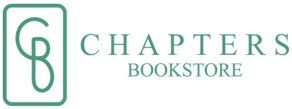
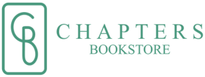
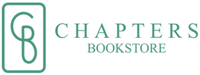
![Skehan, Donal BARGAIN COOKERY Skehan Donal: Home Kitchen [2023] hardback](http://chaptersbookstore.com/cdn/shop/files/skehan-donal-skehan-donal-home-kitchen-2023-hardback-58948323475795_{width}x.jpg?v=1726569309)
![Dawson, Juno PREORDER FICTION New Juno Dawson: Human Rites [2025] paperback](http://chaptersbookstore.com/cdn/shop/files/dawson-juno-juno-dawson-human-rites-2025-paperback-9780008478612-1158578081_{width}x.jpg?v=1759403848)
![Norton, Graham FICTION HARDBACK Graham Norton: Frankie [2024] paperback](http://chaptersbookstore.com/cdn/shop/files/norton-graham-graham-norton-frankie-2024-paperback-60131430170963_{width}x.jpg?v=1735642971)
![Edel Coffey BARGAIN CRIME FICTION Coffey Edel: In Her Place [2024] paperback](http://chaptersbookstore.com/cdn/shop/files/edel-coffey-coffey-edel-in-her-place-2024-paperback-59866662076755_{width}x.jpg?v=1730609598)
![Hoover, Colleen FICTION PAPERBACK Colleen Hoover: It Ends With Us [2016] paperback](http://chaptersbookstore.com/cdn/shop/files/hoover-colleen-colleen-hoover-it-ends-with-us-2016-paperback-57844401504595_{width}x.jpg?v=1727567225)